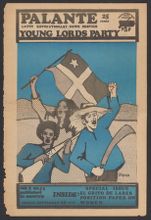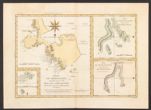Apache Solr Search
DLTS Viewer uses Apache Solr to make its content searchable (JSON output format only). DLTS Viewer content can be search with knowledge of Common Query Parameters (NOTE: This endpoint use query as the query term instead of q). URI for DLTS Viewer Discovery:
Sample URL
For more information on how to use this endpoint, refer to Apache Solr Reference Guide.
DLTS Discovery API
DLTS Discovery API can be use to find and filter by resource type, noid, identifier and others. The following resource are available:
Query parameters, which are supported by the DLTS Discovery API
| Parameter |
Description |
| start |
Specifies an offset (by default, 0) into the responses at which Discovery should begin displaying content. |
| rows |
Controls how many rows of responses are displayed at a time (default value: 10) |
| collection |
Applies a filter to query by collection code to the search results. |
| partner |
Applies a filter to query by partner code to the search results. |
| type |
Applies a filter to query by resource type to the search results. Available types: dlts_book, dlts_photo_set, dlts_map |
| searchTerm |
Query argument to search by resource title, noid or identifier. |
Sample URL
IIIF Presentation API 3.0
DLTS Viewer resources are available as IIIF Presentation API 3.0 manifest via URI paths. URIs for DLTS Viewer API resource have the following structure.
https://sites.dlib.nyu.edu/viewer/api/presentation/resource-type/resource-identifier/manifest.json
Sample URL
IIIF Image API 2.1.1
DLTS Viewer rely on Cantaloupe as it's image server.
The IIIF Image API can be called in two ways:
1. Request information about the image, including characteristics, functionality available, and related services.
https://sites.dlib.nyu.edu/viewer/api/image/resource-type/resource-identifier/resource-sequence/info.json
Sample URL
2. Request an image, which may be part of a larger image.
https://sites.dlib.nyu.edu/viewer/api/image/resource-type/resource-identifier/resource-sequence/{resource-region}/{resource-size}/{resource-rotation}/{resource-quality}.{resource-format}
| Parameter |
Canonical value |
| resource-region |
“full” if the whole image is requested, (including a “square” region of a square image)
otherwise the x,y,w,h syntax. |
| resource-size |
“full” if the default size is requested,
the w, syntax for images that should be scaled maintaining the aspect ratio,
and the w,h syntax for explicit sizes that change the aspect ratio.
Note: The size keyword “full” will be replaced with “max” in version 3.0. |
| resource-rotation |
”!” if the image is mirrored, followed by an integer if possible, and trimming any trailing zeros in a decimal value, and a leading 0 if the value is below 1. |
| resource-quality |
“default” if the server’s default quality is requested,
otherwise the quality string. |
| resource-format |
The explicit format string is always required. |
Sample URL
| Image |
URL |
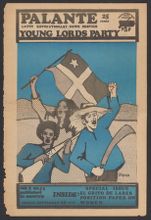 |
https://sites.dlib.nyu.edu/viewer/api/image/books/tamwag_palante000011/1/full/150,/0/default.jpg |
 |
https://sites.dlib.nyu.edu/viewer/api/image/photos/AD-MC-016_ref52/1/full/150,/0/default.jpg |
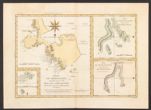 |
https://sites.dlib.nyu.edu/viewer/api/image/maps/fales_io_map000031/1/full/150,/0/default.jpg |
For more information about URI syntax and others, please refer to IIIF Image API 2.1.1